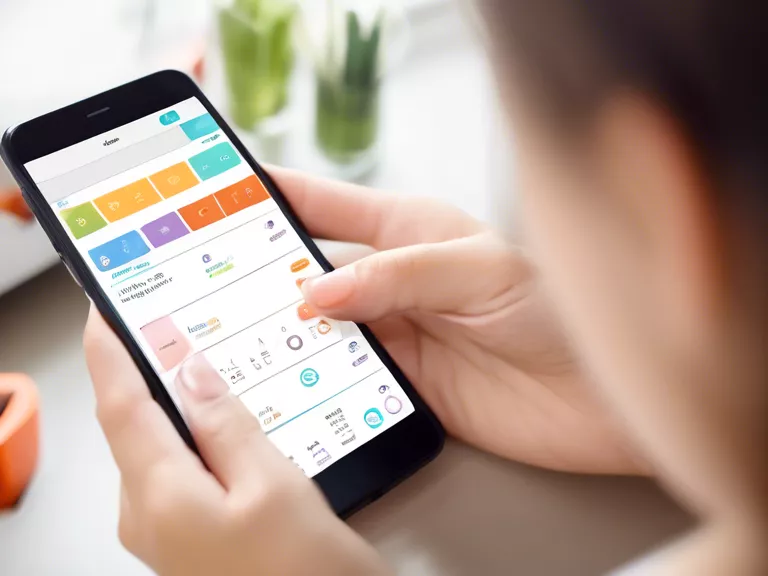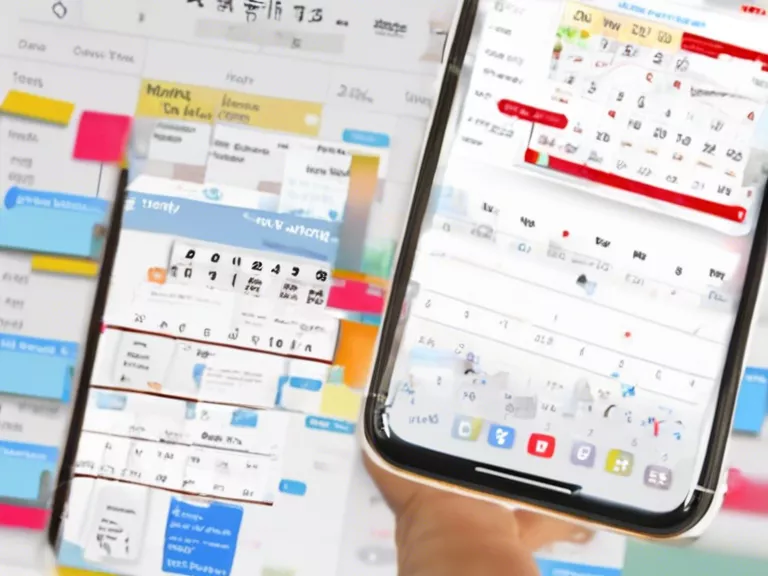
With busy schedules, it can be challenging to keep track of appointments and deadlines. Fortunately, calendar apps can help you stay organized and on top of your commitments. In this article, we will discuss how to effectively use calendar apps to streamline your busy schedule.
First and foremost, it is essential to choose a calendar app that suits your needs and preferences. Whether you prefer a simple layout or a feature-rich app, there are plenty of options available for both iOS and Android devices. Popular calendar apps include Google Calendar, Apple Calendar, and Microsoft Outlook.
Once you have selected a calendar app, the next step is to input all your appointments, meetings, and deadlines. Make sure to include all relevant information such as the date, time, location, and any additional notes. You can also set reminders and alerts to ensure you never miss an important event.
Another useful feature of calendar apps is the ability to color code events. This can help you easily differentiate between work, personal, and social events at a glance. You can also create separate calendars for different aspects of your life, such as work, family, and hobbies.
Additionally, calendar apps often offer the option to sync with other devices and applications. This can be particularly handy if you use multiple devices or rely on other productivity tools. By syncing your calendar app, you can access your schedule from anywhere and ensure all your devices are up to date.
In conclusion, calendar apps are a powerful tool for organizing your busy schedule. By choosing the right app, inputting all your commitments, utilizing features like color coding, and syncing across devices, you can effectively manage your time and stay on top of your tasks.