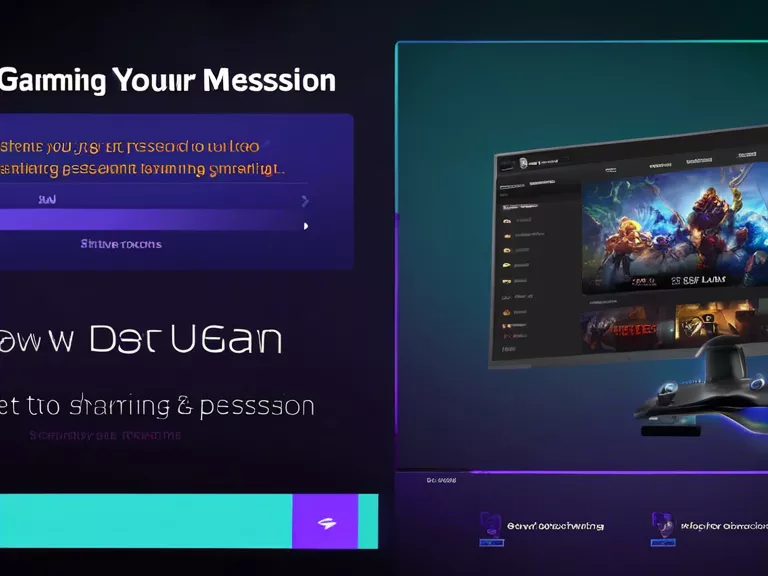
With the rise of live streaming platforms like Twitch and YouTube Gaming, more gamers are looking to share their gaming sessions with the world. Setting up streaming can seem overwhelming at first, but with the right tools and knowledge, you can easily start broadcasting your gameplay. In this article, we will guide you through the process of setting up streaming for sharing your gaming sessions.
Firstly, you will need a powerful computer or gaming console that can handle both running the game and streaming software simultaneously. A dedicated streaming PC is recommended for the best performance, but modern gaming consoles like the PlayStation 5 and Xbox Series X also have built-in streaming capabilities.
Next, you will need streaming software such as OBS Studio or Streamlabs OBS. These programs allow you to capture your gameplay, add overlays, and broadcast to your chosen platform. Make sure to configure your settings properly, including your desired bitrate, resolution, and frame rate.
After setting up your streaming software, you will need to create an account on a streaming platform like Twitch or YouTube Gaming. Customize your channel with a profile picture, banner, and panels to make it visually appealing to viewers.
Before going live, do a test stream to ensure everything is working properly. Check your audio levels, video quality, and internet connection to avoid any technical difficulties during your actual gaming session.
Once everything is set up and tested, you are ready to start sharing your gaming sessions with the world. Make sure to engage with your audience, interact with chat, and have fun while streaming.



