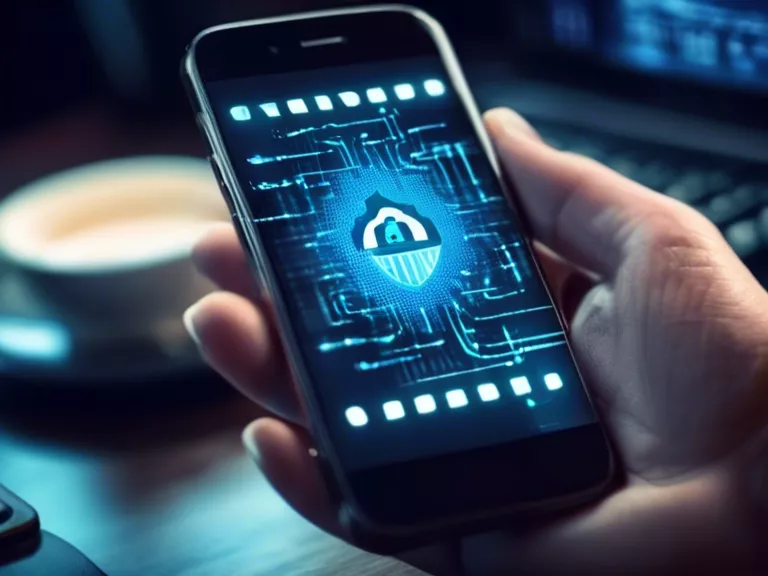In today's digital age, smartphones have become an essential part of our daily lives. However, with the increase in smartphone usage, the risk of malware and security threats also rises. Keeping your smartphone safe from these threats is crucial to protect your personal information and sensitive data. Here are some tips on how to keep your smartphone safe from malware and security threats.
Keep your operating system and apps up to date: Regularly updating your operating system and apps is crucial in protecting your smartphone from malware. Developers release updates to fix security vulnerabilities, so make sure to update your smartphone whenever a new version is available.
Be cautious of app downloads: Only download apps from official app stores like Google Play Store or Apple App Store. Avoid downloading apps from third-party sources as they may contain malware. Before downloading an app, read reviews and check the permissions it requires to ensure it is safe.
Use strong passwords and biometric authentication: Secure your smartphone with a strong password, PIN, or biometric authentication like fingerprint or facial recognition. Avoid using easily guessable passwords and enable two-factor authentication for an extra layer of security.
Install antivirus software: Consider installing antivirus software on your smartphone to protect it from malware and security threats. Antivirus software can detect and remove malicious software, providing an added layer of protection.
Be cautious of phishing attacks: Be wary of suspicious emails, messages, or links that ask for personal information. Phishing attacks are a common method used by cybercriminals to steal sensitive data, so avoid clicking on suspicious links and never provide personal information to unknown sources.
By following these tips, you can keep your smartphone safe from malware and security threats, ensuring that your personal information remains secure.